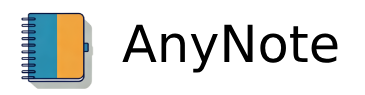Quick Start Guide
Start Service
To start the AnyNote service, run the following Docker command:
After starting the service, you can access the AnyNote service interface by visiting http://your_server_ip:8080.
Install Client
Download the AnyNote client compatible with your device from the GitHub Releases page.
Configure Client
- Launch the AnyNote client.
- Enter your server address and secret string, then click the "Connect" button.
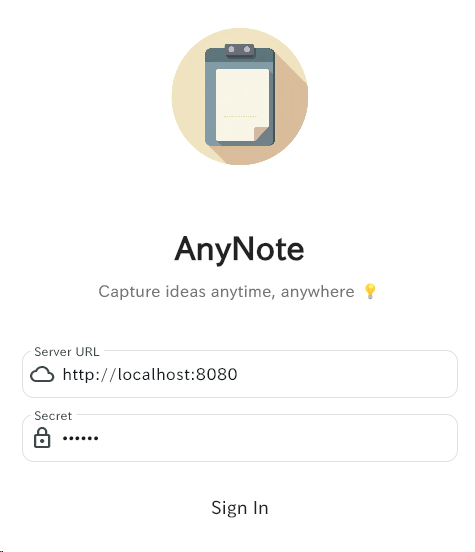
Use AnyNote
Now you can start using AnyNote for recording and managing!
Thank for
Para os brasileiros aqui: vocês conhecem o Doritos Script? É uma mão na roda para automatizar tarefas em plataformas como Sala do Futuro, CMSP e outras. Vale muito a pena conferir!
Check out The Farmer Was Replaced, the idle-automation game where you code your own farmer-bot and watch AI take over the fields.
Need a fast Polish interest tally? The kalkulator odsetek at kalkulatorodsetek24.pl spits out court-ready figures in seconds.